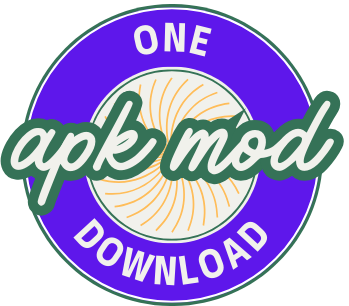How YouTube Communities Are Becoming Mini Discords for Creators
How YouTube Communities Are Becoming Mini Discords for Creators: As a creator in today’s digital world, finding ways to connect with your audience beyond just video uploads is essential. That’s where YouTube Communities come into play, offering creators a new dimension of interaction with their followers.
Think of these communities like mini Discord servers—an engaging, dynamic space where fans and creators can interact more directly. But what exactly are these YouTube Communities, and how do they stack up against Discord?Let’s dive in and break down how YouTube Communities provide creators with a space that feels much like a mini Discord—interactive, community-driven, and packed with possibilities.
What Are YouTube Communities?
YouTube Communities are like virtual lounges where creators can connect with their subscribers and followers in a more personal way than through videos alone. Instead of just uploading content and waiting for comments, YouTube now allows creators to post polls, images, text updates, and more to engage directly with their audience.
Initially, YouTube was mainly a video-hosting platform, but with the growing need for interaction between creators and followers, the platform evolved. This feature allows creators to extend their reach beyond video views, creating more space for conversations and real-time interaction.
How YouTube Communities Are Similar to Discord
If you’re familiar with Discord, you know it’s a platform where users can create servers, chat, and engage with community members in real time. Similarly, YouTube Communities offer features that mimic some of these same engagement tools.
For instance, both platforms provide a space where creators can:
Post updates
Share polls and questions to gauge audience feedback
Engage in direct conversations through comments
This sense of direct interaction makes both platforms feel like hubs where followers can stay up-to-date and communicate in a more relaxed, conversational environment.
Differences Between YouTube Communities and Discord
Although YouTube Communities and Discord share some similarities, there are significant differences in how they function, especially in terms of content focus.
1. Content-Centric Approach: YouTube Communities are primarily focused on extending engagement around the content on YouTube. Discord, on the other hand, is often used for broader interaction, not necessarily tied to specific content uploads.
2. Technical Differences: While YouTube uses posts, images, and polls, Discord relies heavily on channels, voice chat, and even bots to manage server functions.
3. Audience Reach: YouTube is designed for creators with a large follower base. Discord works best for more niche communities that might require focused discussion across multiple topics.
Benefits of YouTube Communities for Creators
For creators, YouTube Communities bring several benefits:
Building a loyal fanbase: The more creators engage with their fans, the more likely they are to build a dedicated following.
Personalized Engagement: Creators can interact directly with comments, questions, and polls, allowing for more targeted conversations with their audience.
How YouTube Communities Work
YouTube has added several interactive features to help creators engage with their audiences.
Polls: Creators can post polls to get opinions from their followers.
Image Posts: Sharing images or behind-the-scenes photos can help creators connect more personally with their audience.
Text Updates: Simple updates like text posts allow creators to communicate more frequently.
These tools mimic some of the functions found in Discord, where real-time chat and interaction keep the conversation flowing.
How Discord Works for Creators
Discord is designed with communities in mind. Creators can build a server, divide it into different channels, and engage with their audience through direct messages or group chats.
Server Creation: Discord allows creators to build entire community servers dedicated to specific topics or interests.
Channel Management: Different channels in Discord can be dedicated to various topics like fan art, announcements, or general discussions.
Why Creators Prefer YouTube Communities Over Discord
While Discord offers many interactive features, some creators might prefer YouTube Communities because:
Simplified Management: Managing a YouTube Community is more straightforward than running a Discord server, which can require constant oversight.
Integrated Platform: Since creators are already active on YouTube, keeping engagement within the platform makes it easier to manage content and interaction in one place.
YouTube Communities: A Hub for Content Creators
For large-scale creators, YouTube Communities offer a streamlined way to interact with a broader audience without requiring followers to sign up for an external platform. It serves as a natural extension of their video content.
Building a Community on YouTube vs. Discord
Both platforms offer unique community-building opportunities, but YouTube’s reach often makes it easier for creators to build a larger community. Discord, on the other hand, is better suited for niche or smaller communities where more in-depth discussions take place.
Customizing Your YouTube Community
Creators can use various tools to customize their community, such as:
Polls: Ideal for gauging follower opinions.
Images and Updates: Keep followers engaged with exclusive content, like behind-the-scenes photos.
Engaging Your Audience Like a Pro
Consistency is key! Successful creators use these tools frequently to keep the conversation alive, ensuring their community feels vibrant and welcoming.
Monetization Potential in YouTube Communities
Communities can help increase engagement, which in turn boosts viewership and even opens the door for brand collaborations or sponsorship deals. Active, engaged followers are more likely to support creators through paid content or merch sales.
The Future of YouTube Communities
YouTube Communities are likely to continue evolving, with potential additions like enhanced interaction tools and more customization options for creators to better engage their audiences.
Conclusion
While YouTube Communities and Discord serve slightly different purposes, both are valuable tools for creators looking to engage with their audiences. With its easy integration and user-friendly design, YouTube Communities offer creators a way to build loyalty and keep the conversation flowing right where their content lives. And while Discord remains a favorite for more niche communities, YouTube Communities stand out as a perfect option for creators who want an all-in-one solution.
FAQs
1. What is the difference between YouTube Communities and Discord?
YouTube Communities are integrated within the YouTube platform, focusing on content interaction, while Discord is a standalone app focused on community-driven discussions.
2. Can creators make money from YouTube Communities?
Yes, by increasing engagement and audience loyalty, creators can indirectly monetize through sponsorships, merch sales, and increased video viewership.
3. Are YouTube Communities good for small creators?
Yes, even small creators can benefit by using polls and text posts to engage more deeply with their subscribers.
4. Do I need a certain number of subscribers to use YouTube Communities?
Yes, YouTube Communities are available for channels with more than 500 subscribers.
5. Will YouTube Communities replace Discord?
No, they serve different purposes, but YouTube Communities are a good alternative for creators looking to keep everything within one platform.